I’ve been so busy the last few months that finding time to write technical articles has been difficult and I’ve not even managed to cover Function Monkey – the framework I put together for, according to its own strapline, writing testable more elegant Azure Functions with less boilerplate, more consistency, and support for REST APIs with C# / .Net.
I’m not proposing to start retro-covering 9 months of development as there is some fairly comprehensive documentation available on its own website but I thought it might be quite interesting to talk briefly about testing.
Function Monkey and the pattern it promotes (commanding / mediation) makes it very easy to unit test functions: command handlers can be constructed using dependency injection (either through an IServiceCollection approach or “poor mans” injection) and as the function trigger handlers themselves are written and compiled by the Function Monkey build tool there is by definition a clean separation of infrastructure / host and business logic (though of course you can always muddy this water!).
Perhaps less obvious is how to handle acceptance / integration type tests. One option, like with the out the box approach to writing Azure Functions, is to test the Functions by actually triggering them with an event. This works fine but it can quickly become fairly complex – you need to run the Functions and outcomes can be asynchronous and so, again, awkward to validate.
Function Monkey allows for another approach which often provides a high level of test coverage and high value tests while eliminating the complexity associated with a full end to end test that includes the triggers and that’s to run the tests at the command level – essentially run everything accept the pre-tested boilerplate generated by the Function Monkey framework. This also makes it easy to decouple from external dependencies such as storage if you so wish.
Within the generated Function Monkey boilerplate after all the busy work of deserializing, logging, and dealing with cross cutting concerns the heart of the function is a simple dispatch through a mediator of the command associated with the function. This look something like this:
var result = await dispatcher.DispatchAsync(deserializedCommand);
This will invoke all the implementation in your handlers and below and so we can get massive test coverage of the integrated system without having to actually stand up a Function App and deal with its triggers and dependencies quite easily simply by providing an environment in our tests that lets us run those commands.
The key to this is the implementation of a custom IFunctionHostBuilder for testing – this is the interface that is passed to your Function Monkey configuration class (based on IFunctionAppConfiguration). Function Monkey uses an internal “real” implementation of this as part of its runtime setup process but by making use of a custom one built for testing you can set up your test scenario using the exact same code as your production system but then modify its configuration, if required, for test.
It’s not a lot of work to build one of these but as its fairly generic and requires a small amount of Function Monkey implementation knowledge and a little knowledge of how the mediator works in a multi-threaded environment and so I’ve created a FunctionMonkey.Testing NuGet package that contains two important classes:
AbstractAcceptanceTest – a base class for your acceptance tests that will create an environment in which you can dispatch and test commands. This is useful for test frameworks that take a constructor approach to test setup such as xUnit.
AcceptanceTestScaffold – a class that can be used with frameworks that take a method based approach to test setup such as nUnit. Internally AbstractAcceptanceTest makes use of this class.
To see how they are used consider the below simple example function app:
public class FunctionAppConfiguration : IFunctionAppConfiguration
{
public void Build(IFunctionHostBuilder builder)
{
builder
.Setup((serviceCollection, commandRegistry) =>
{
// register our dependencies
serviceCollection.AddTransient<ICalculator, Calculator>();
// register our commands and handlers
commandRegistry.Discover<FunctionAppConfiguration>();
})
.Functions(functions => functions
.HttpRoute("/calculator", route => route
.HttpFunction<AdditionCommand>("/add")
)
)
;
}
}
This creates a function app with a single HTTP route that takes two values and adds them together. The handler itself makes use of a dependency that is injected:
internal class AdditionCommandHandler : ICommandHandler<AdditionCommand, int>
{
private readonly ICalculator _calculator;
public AdditionCommandHandler(ICalculator calculator)
{
_calculator = calculator;
}
public Task<int> ExecuteAsync(AdditionCommand command, int previousResult)
{
return Task.FromResult(_calculator.Add(command.ValueOne, command.ValueTwo));
}
}
We could run the Function App and write our tests against the exposed HTTP endpoint simply by calling the URL (for example http://localhost:7071/calculator/add?valueOne=2&valueTwo=3) and reading the result and there’s certainly value in that but there’s a fair amount of orchestration involved. You can make use of some Azure Function test code (based on the teams own integration tests) to run the Functions in process but at the time of writing its complex and not well documented (its also been a bit of a moving target).
However we can use the classes I mentioned earlier to invoke our commands without doing this. Here’s an example of an xUnit test that demonstrates this (to use these classes add the FunctionMonkey.Testing package to your test project):
public class AdditionFunctionShould : AbstractAcceptanceTest
{
[Fact]
public async Task ReturnTheSumOfTwoValues()
{
int result = await Dispatcher.DispatchAsync(new AdditionCommand
{
ValueOne = 5,
ValueTwo = 4
});
Assert.Equal(9, result);
}
}
That’s an awful lot easier than the alternatives and, importantly, the test is running in the exact same runtime that Function Monkey and your FunctionAppConfiguration class set up for the real functions.
For comparison the MS Test version using the AcceptanceTestScaffold looks like this:
[TestClass]
public class AdditionFunctionShould
{
private AcceptanceTestScaffold _acceptanceTestScaffold;
[TestInitialize]
public void Setup()
{
_acceptanceTestScaffold = new AcceptanceTestScaffold();
_acceptanceTestScaffold.Setup(typeof(FunctionAppConfiguration).Assembly);
}
[TestMethod]
public async Task ReturnTheSumOfTwoValues()
{
int result = await _acceptanceTestScaffold.Dispatcher.DispatchAsync(new AdditionCommand
{
ValueOne = 5,
ValueTwo = 4
});
Assert.AreEqual(9, result);
}
}
I’m going to focus on the xUnit version and AbstractAcceptanceTest for the remainder of this blog post but the same functionality exists on AcceptanceTestScaffold but as methods rather than overrides.
Its common in tests, even integration or acceptance tests, to want to mock out part of the system. For example you might depend on a third party system that isn’t really a comfortable fit for test scenarios. You can accomplish this kind of modification to your normal execution runtime by using the AfterBuild and BeforeBuild support. The AfterBuild method is invoked immediately after the Setup method of the function app builder has been called and can be used, for example, to replace dependencies. The example below, though a little contrived, replaces the ICalculator with an NSubstitute substitute:
public class AdditionCommandShouldIncludingDependencyReplacement : AbstractAcceptanceTest
{
public override void AfterBuild(IServiceCollection serviceCollection, ICommandRegistry commandRegistry)
{
base.AfterBuild(serviceCollection, commandRegistry);
ICalculator calculator = Substitute.For<ICalculator>();
calculator.Add(Arg.Any<int>(), Arg.Any<int>()).Returns(8);
serviceCollection.Replace(new ServiceDescriptor(typeof(ICalculator), calculator));
}
[Fact]
public async Task ReturnSubstitutedDependencyResult()
{
int result = await Dispatcher.DispatchAsync(new AdditionCommand
{
ValueOne = 2,
ValueTwo = 2
});
Assert.Equal(8, result);
}
}
Finally if you require environment variables to be set for configuration you can use a normal Azure Functions *.settings.json file and add it where you require. The below example introduces an additional base class that ensures the environment variables are always added for each test – because environment variables are global by default the Function Monkey test harness will only add them once (though you can override this with optional boolean flag on the AddEnvironmentVariables method):
public abstract class CommonAcceptanceTest : AbstractAcceptanceTest
{
protected CommonAcceptanceTest()
{
AddEnvironmentVariables("./test.settings.json");
}
}
public class AdditionCommandShouldWithEnvironmentVariables : CommonAcceptanceTest
{
[Fact]
public async Task ReturnTheSumOfTwoValues()
{
int result = await Dispatcher.DispatchAsync(new AdditionCommand
{
ValueOne = 5,
ValueTwo = 4
});
Assert.Equal(9, result);
}
}
And thats it – hope that’s useful! The source code for the examples can be found here on GitHub.
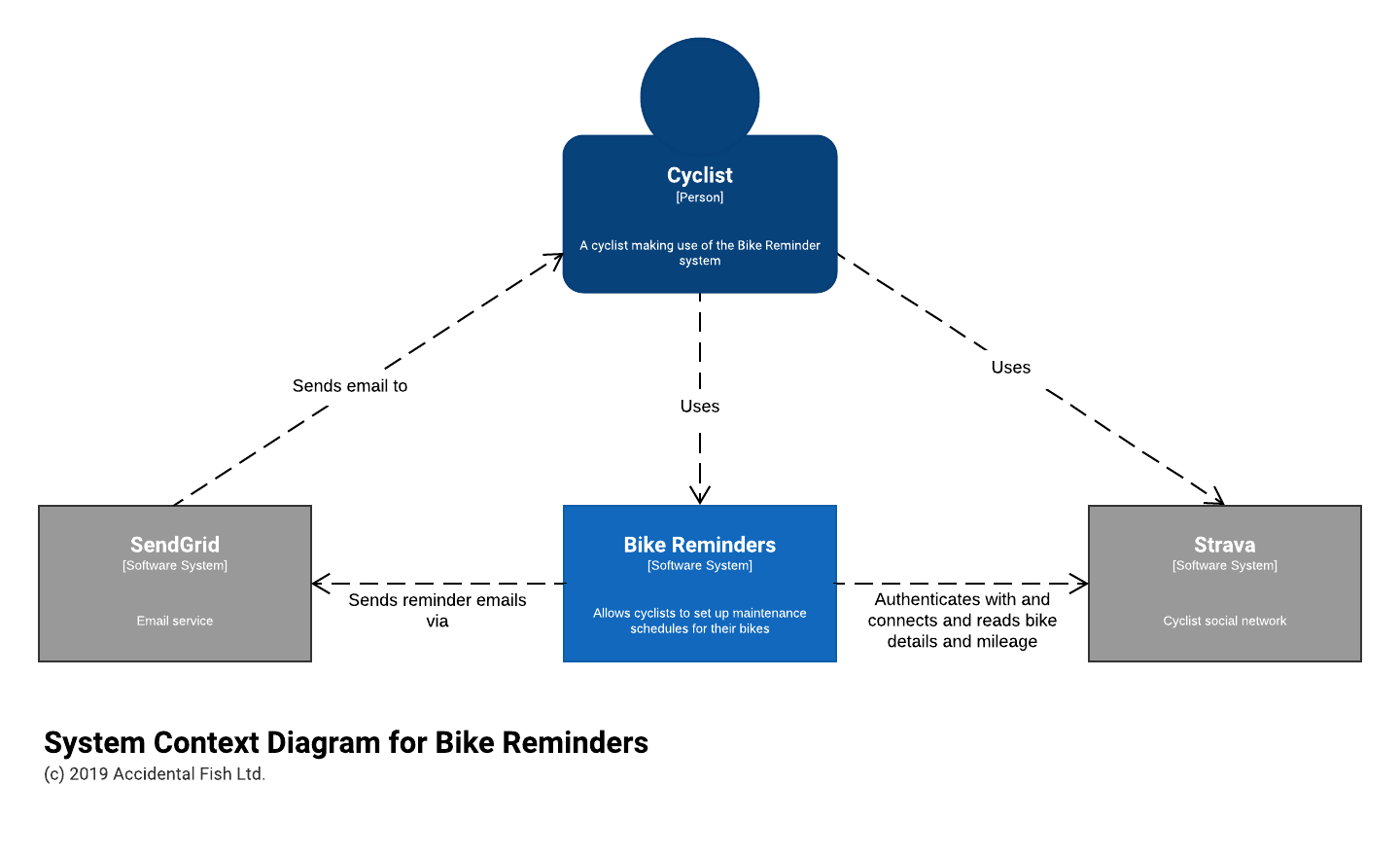
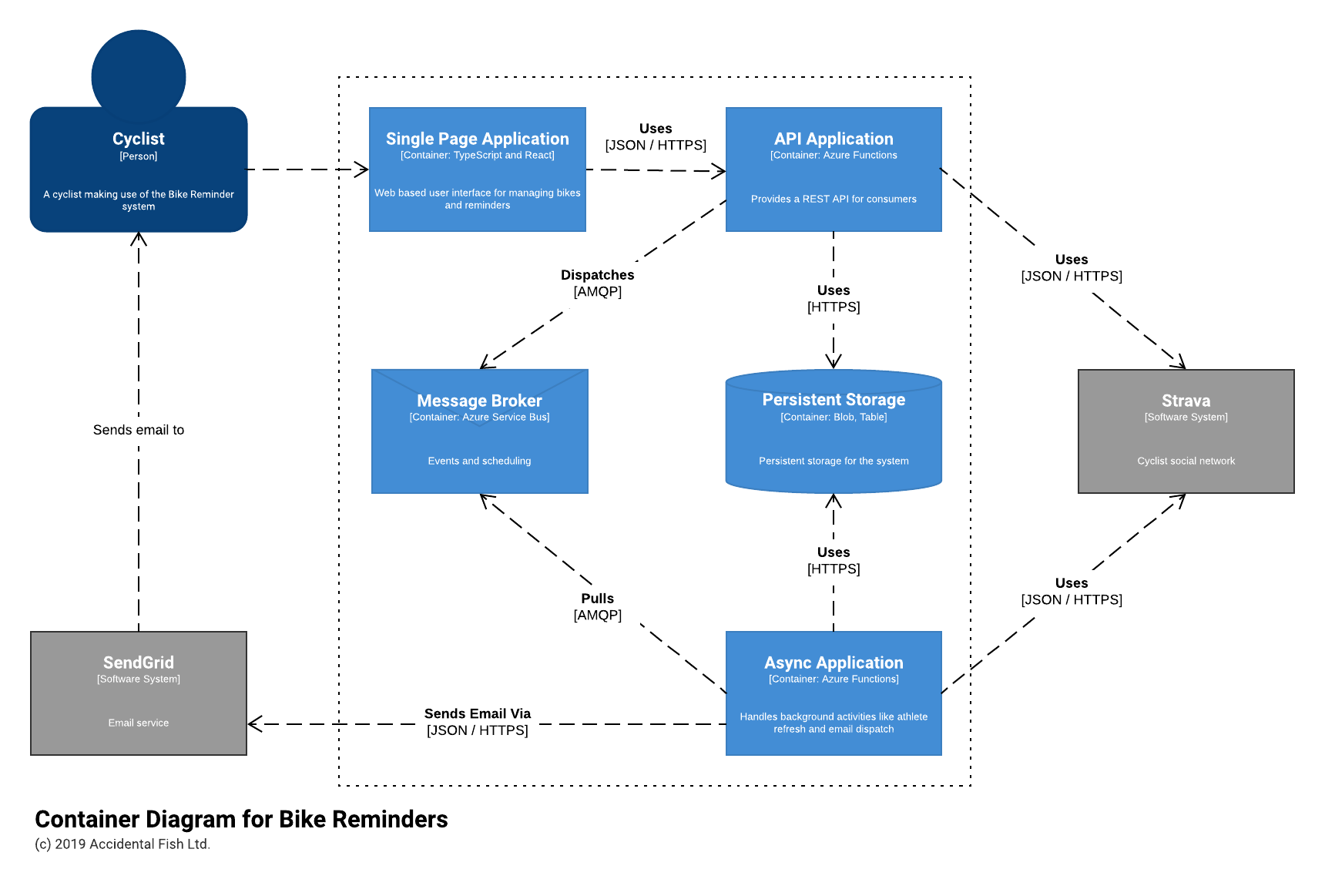
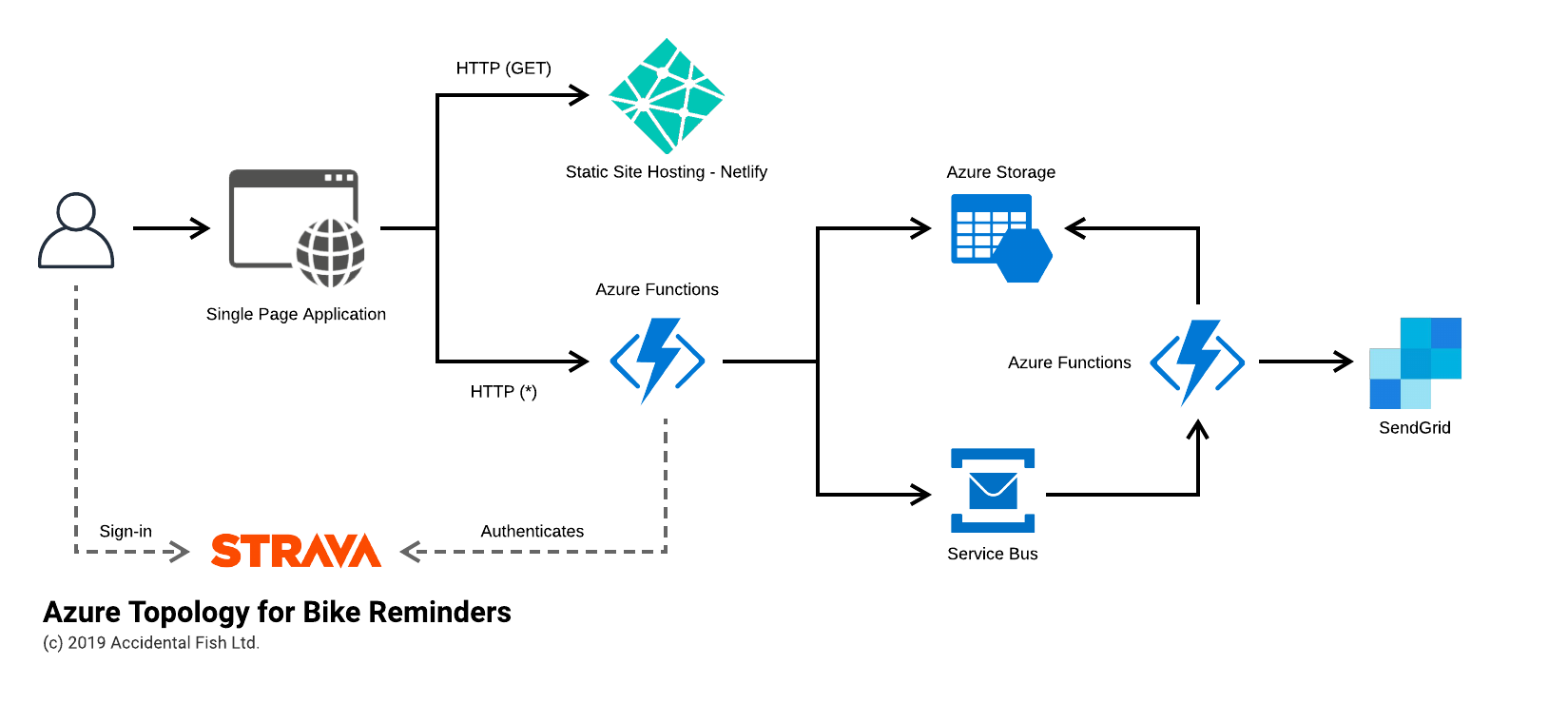
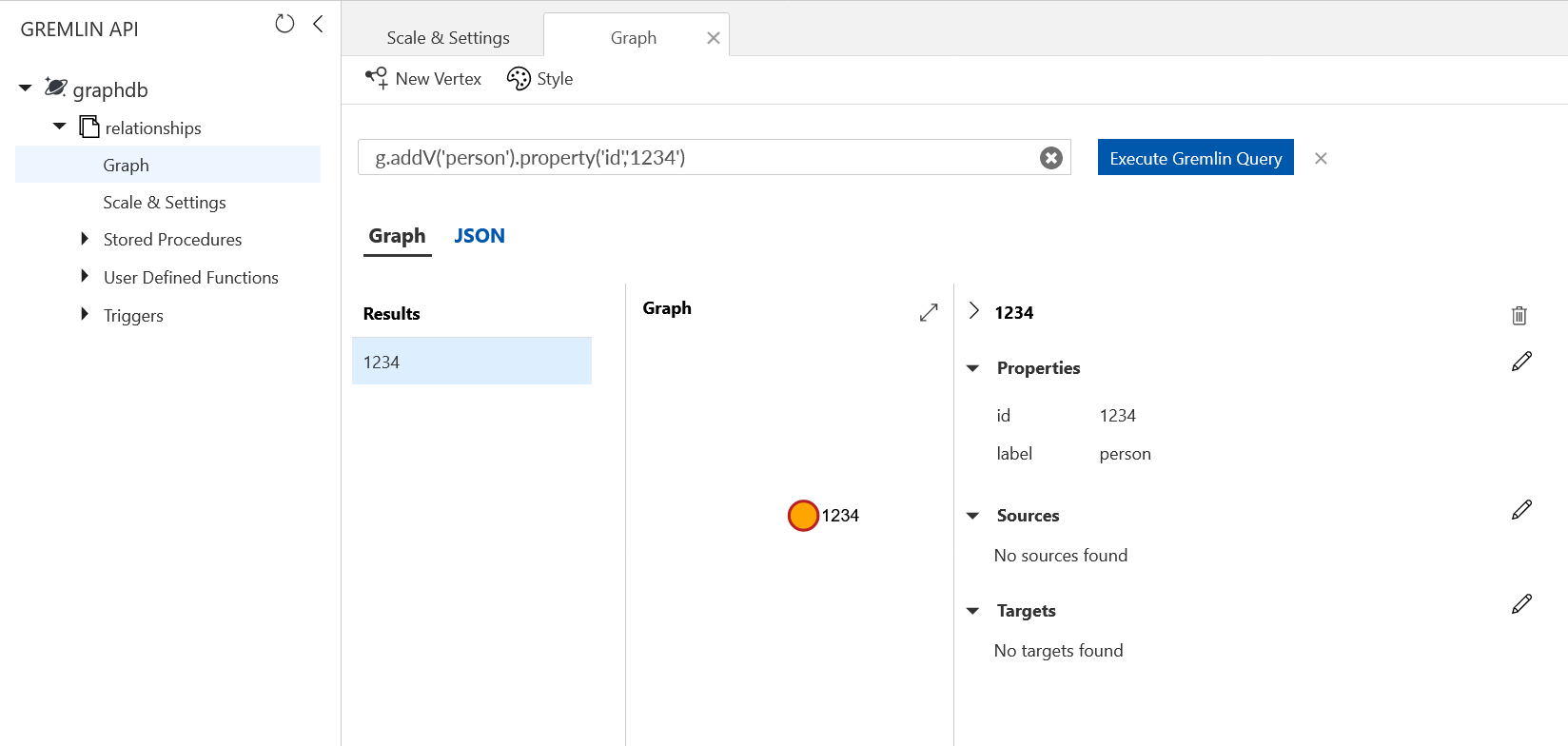

Recent Comments